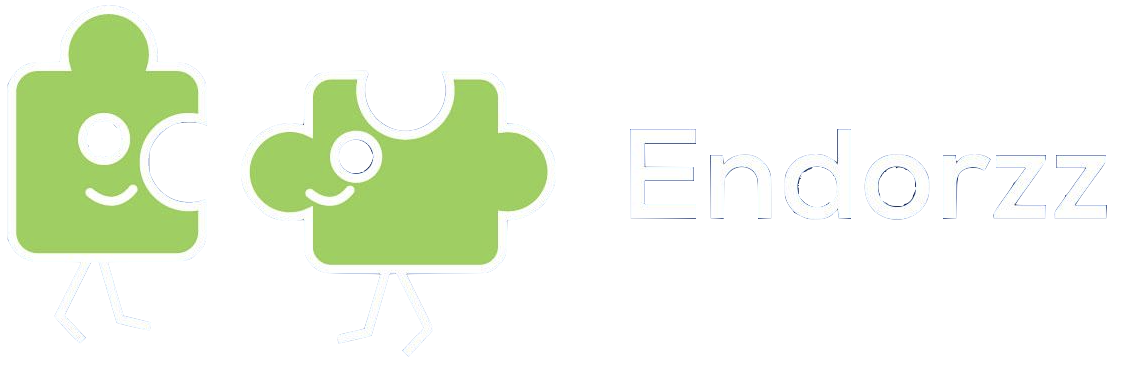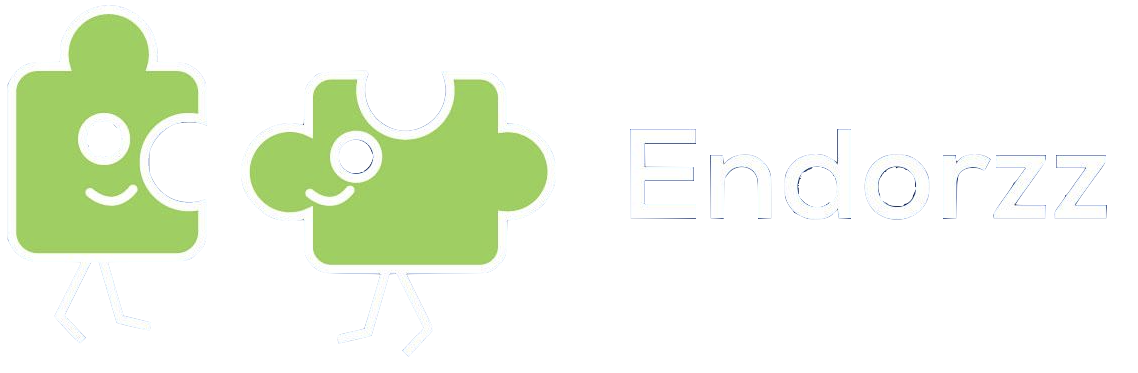Terms and Conditions:
These terms and conditions ("Terms") govern your use of the Endorzz platform ("Platform"), operated by David Vuaillat and Mario Deserranno. By using the Platform, you agree to be bound by these Terms. If you do not agree to these Terms, you may not use the Platform.
-
Use of the Platform
(a) Eligibility: You must be at least 13 years old to use the Platform. If you are under 18 years old, you must have the permission of your parent or legal guardian to use the Platform.
(b) Account Registration: To use certain features of the Platform, you may be required to create an account. You agree to provide accurate, current, and complete information during the registration process and to update such information as necessary to keep it accurate, current, and complete. You are responsible for maintaining the confidentiality of your account and password and for all activities that occur under your account.
(c) Prohibited Conduct: You may not use the Platform for any illegal or unauthorized purpose, and you agree to comply with all applicable laws and regulations. You may not use the Platform in any manner that could damage
-
Role of the Platform
In using the Endorzz platform each user recognises that the Endorzz platform is not a party for any agreement entered between agreements made between users of the platform.
You recognise that Endorzz platform does not control the validity or legality of the services and profiles offered on the platform. The role of Endorzz platform is limited to facilitating communication between the different users of the platform. In this context, the users of the Endorzz platform act under their sole and full responsibility.
-
Service offering
As a member of the Endorzz platform, providing you fulfil the conditions below, once can create a profile where one proposes services to the other users of the platform
(a) Compliance with law: each users which adverts services through our platform must comply with all applicable laws, rules and regulations which are linked to providing that service.
-
Liability
The use of Endorzz platform is at your own risk. Endorzz, its affiliates, and their respective officers, directors, employees, agents, and other representatives will not be liable for any direct, indirect, incidental, special, punitive, or consequential damages arising out of or in connection with the use of Endorzz platform.
Endorzz does not guarantee the accuracy, completeness, or usefulness of any content available on the Endorzz platform, nor does it endorse any opinions expressed on the platform. Users are responsible for evaluating the accuracy, completeness, or usefulness of any content available on the platform.
Endorzz shall not be liable for any failure or delay in performing its obligations under these Terms and Conditions if such failure or delay arises from any cause beyond its reasonable control, including but not limited to, acts of God, war, terrorism, riots, embargoes, acts of civil or military authorities, fire, floods, accidents, strikes, or shortages of transportation, facilities, fuel, energy, labor, or materials.
By using Endorzz platform, you agree to indemnify and hold Endorzz, its affiliates, and their respective officers, creators, directors, employees, agents, and other representatives harmless from any claims, damages, or expenses, including reasonable attorneys' fees and costs, arising out of or in connection with your use of the platform.
This Liability clause is governed by the laws of Belgium, and any disputes arising from your use of Endorzz will be subject to the exclusive jurisdiction of the courts of Bruges.
-
Modification of the Terms and Conditions
These Terms and Conditions express the entire agreement between the Endorzz platform and the users of the platform. Any other document or mention on the application or website is purely for informational purposes only.
We may need to modify the Terms and Conditions in order to accurately reflect the Endorzz platform both for commercially and technical purposes. Any modification to these Terms and conditions will be published on our platform with mention of date of effect.